BridalBuddy Developer Guide
Acknowledgements
This project is evolved from AddressBook-Level3.
Setting up, Getting Started
Refer to the guide Setting up and getting started.
Design
Architecture
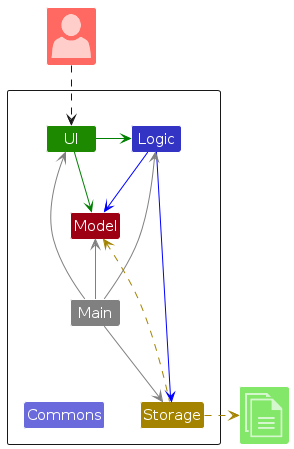
The Architecture Diagram given above explains the high-level design of the App.
Given below is a quick overview of main components and how they interact with each other.
Main components of the architecture
Main (consisting of classes Main and MainApp) is in charge of the app launch and shut down.
- At app launch, it initializes the other components in the correct sequence, and connects them up with each other.
- At shut down, it shuts down the other components and invokes cleanup methods where necessary.
The bulk of the app's work is done by the following four components:
UI: The UI of the App.Logic: The command executor.Model: Holds the data of the App in memory.Storage: Reads data from, and writes data to, the hard disk.
Commons represents a collection of classes used by multiple other components.
How the architecture components interact with each other
The Sequence Diagram below shows how the components interact with each other for the scenario where the user issues the command delete_guest 1.
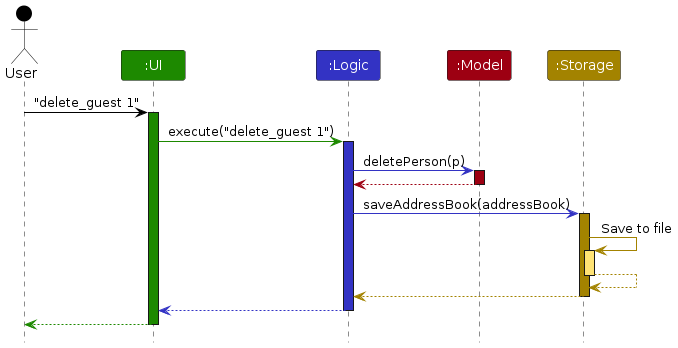
Each of the four main components (also shown in the diagram above),
- defines its API in an
interfacewith the same name as the Component. - implements its functionality using a concrete
{Component Name}Managerclass (which follows the corresponding APIinterfacementioned in the previous point).
For example, the Logic component defines its API in the Logic.java interface and implements its functionality using the LogicManager.java class which follows the Logic interface. Other components interact with a given component through its interface rather than the concrete class (reason: to prevent outside component's being coupled to the implementation of a component), as illustrated in the (partial) class diagram below.
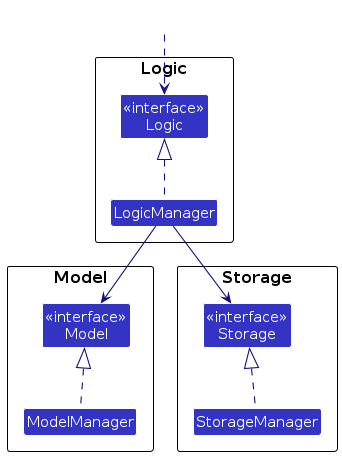
The sections below give more details of each component.
UI component
The API of this component is specified in Ui.java
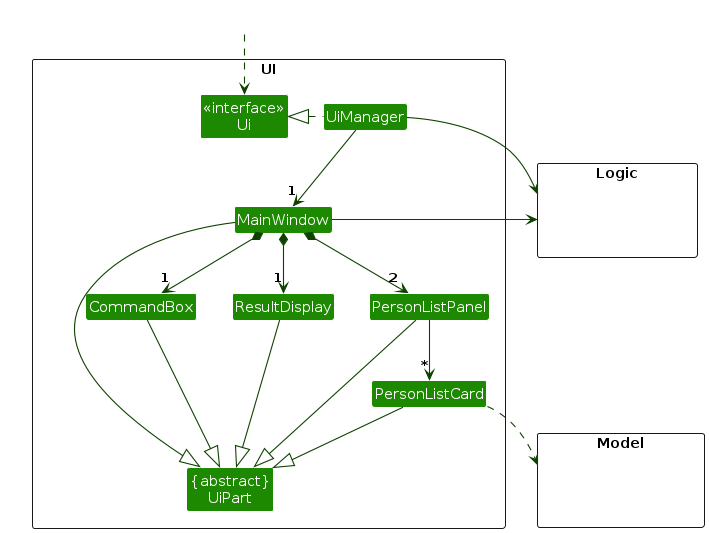
The UI consists of a MainWindow that is made up of three smaller parts:CommandBox, ResultDisplay and PersonListPanel. All these parts, along with the MainWindow, inherit from the abstract UiPart class which captures the commonalities between classes that represent parts of the visible GUI.
The UI component uses the JavaFx UI framework. The layout of these UI parts are defined in matching .fxml files that are in the src/main/resources/view folder. For example, the layout of the MainWindow is specified in MainWindow.fxml
The UI component,
- executes user commands using the
Logiccomponent. - listens for changes to
Modeldata so that the UI can be updated with the modified data. - keeps a reference to the
Logiccomponent, because theUIrelies on theLogicto execute commands. - depends on some classes in the
Modelcomponent, as it displaysGuest,Vendorobjects residing in theModel.
Logic component
API : Logic.java
Here's a (partial) class diagram of the Logic component:
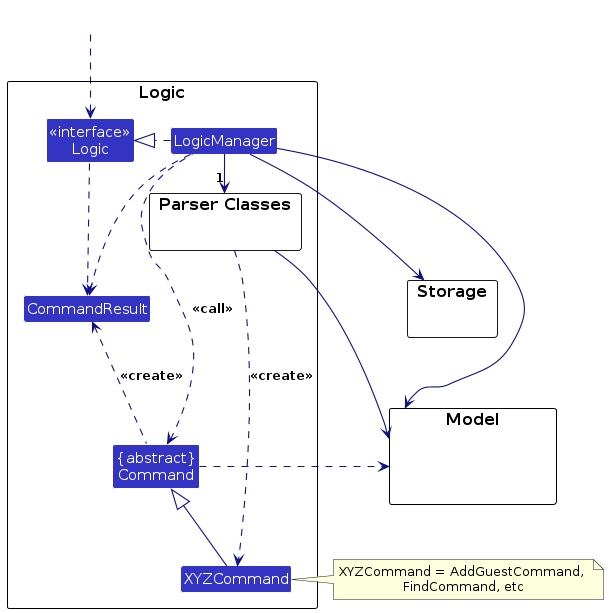
The sequence diagram below illustrates the interactions within the Logic component, taking execute("delete_guest 1") API call as an example.
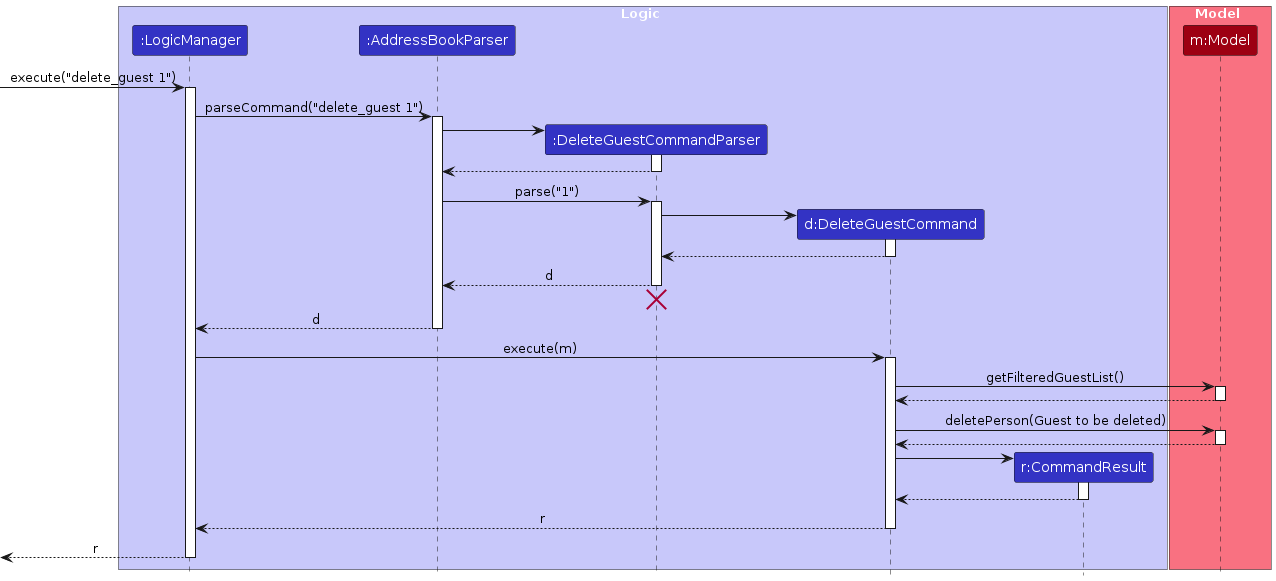
Note: The lifeline for DeleteGuestCommandParser should end at the destroy marker (X) but due to a limitation of PlantUML, the lifeline continues till the end of diagram.
How the Logic component works:
When
Logicis called upon to execute a command, it is passed to anAddressBookParserobject which in turn creates a parser that matches the command (e.g.,DeleteGuestCommandParser) and uses it to parse the command.- Note that
EditVendorCommandParserandEditGuestCommandParserparser classes require theModel, to check if the guest or vendor index provided by the user is valid or not.
- Note that
This results in a
Commandobject (more precisely, an object of one of its subclasses e.g.,DeleteGuestCommand) which is executed by theLogicManager.When the
Commandobject is executed, it communicates with theModel(e.g., to delete a guest).
In the sequence diagram example above, theCommandobject first calls thegetFilteredGuestListmethod, followed by thedeletePersonmethod on theModelduring its execution, illustrating one possible sequence of communication.The result of the command execution is encapsulated as a
CommandResultobject which is returned back fromLogic.
Here are the other classes in Logic (omitted from the class diagram above) that are used for parsing a user command:
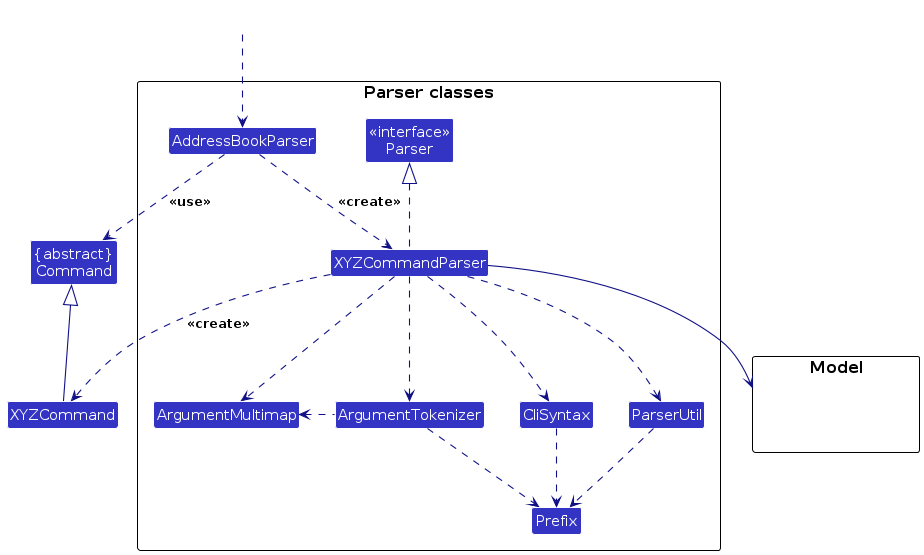
How the parsing works:
- When called upon to parse a user command, the
AddressBookParserclass creates anXYZCommandParser(XYZis a placeholder for the specific command name e.g.,AddGuestCommandParser) which uses the other classes shown above to parse the user command and create aXYZCommandobject (e.g.,AddGuestCommand) which theAddressBookParserreturns back as aCommandobject.- As explained above, some
XYZCommandParserclasses require theModelfor parsing. - Note that for
clear,list,exit,helpandstatsuser commands, theAddressBookParserdirectly returns theCommandobject, and no correspondingXYZCommandParserclass is created (as there is no extra info to parse).
- As explained above, some
- All
XYZCommandParserclasses (e.g.,AddGuestCommandParser,DeleteGuestCommandParser, ...) inherit from theParserinterface so that they can be treated similarly where possible e.g, during testing.
Model component
API : Model.java
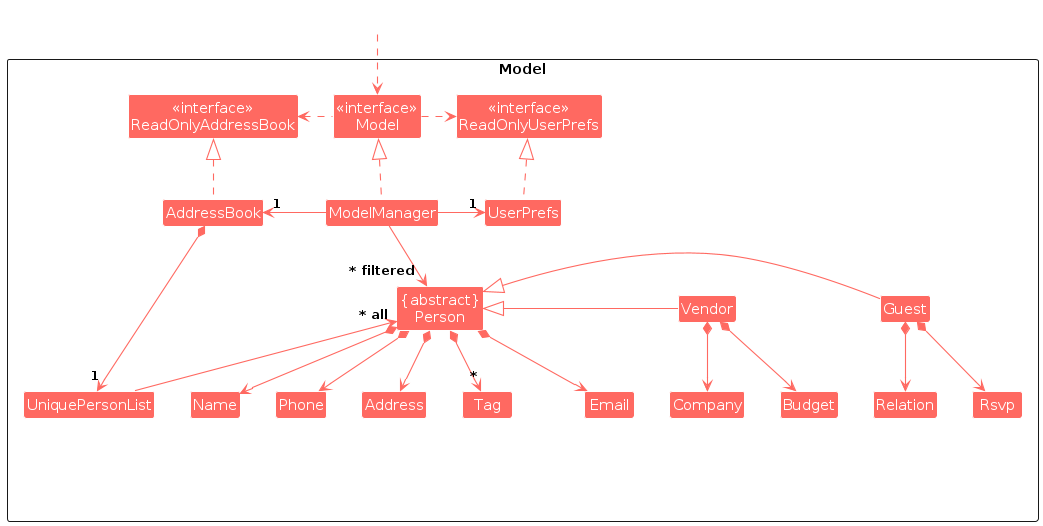
Note: Vendor and Guest both extend from the abstract Person class, which defines common attributes and behaviors shared by both types of entities.
The Model component,
- stores the address book data i.e., all
GuestandVendorobjects (which are contained in aUniquePersonListobject). - stores the currently 'selected'
Guest/Vendorobjects (e.g., results of a search query) as a separate filtered list which is exposed to outsiders as an unmodifiableObservableList<Person>that can be 'observed' e.g. the UI can be bound to this list so that the UI automatically updates when the data in the list change. - stores a
UserPrefobject that represents the user’s preferences. This is exposed to the outside as aReadOnlyUserPrefobjects. - does not depend on any of the other three components (as the
Modelrepresents data entities of the domain, they should make sense on their own without depending on other components).
Storage component
API : Storage.java
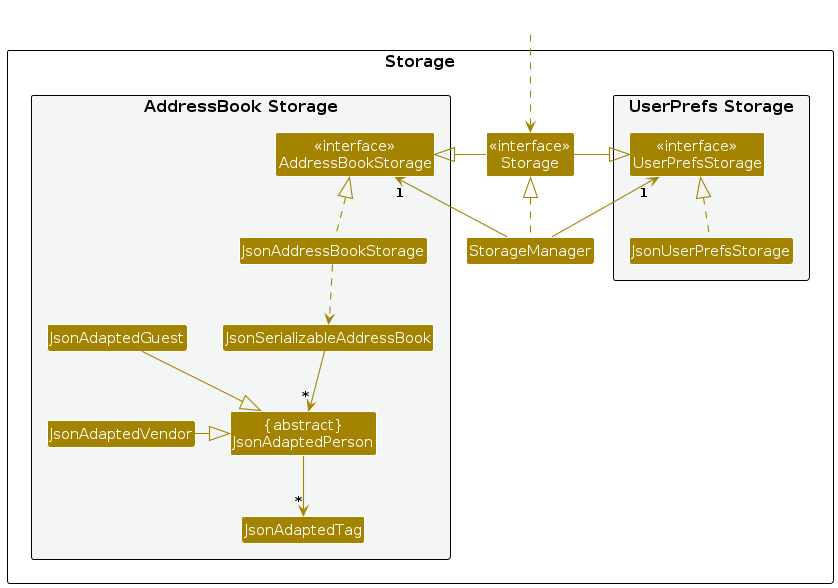
The Storage component,
Can save both address book data and user preference data in JSON format, and read them back into corresponding objects.
StoragesavesGuestinto JSON format and reads back intoGuestobject, using theJsonAdapatedGuestclass.StoragesavesVendorinto JSON format and reads back intoVendorobject, using theJsonAdaptedVendorclass.
Inherits from both
AddressBookStorageandUserPrefStorage, which means it can be treated as either one (if only the functionality of only one is needed).Depends on some classes in the
Modelcomponent (because theStoragecomponent's job is to save/retrieve objects that belong to theModel).
Common classes
Classes used by multiple components are in the seedu.address.commons package.
Implementation
This section describes some noteworthy details on how certain features are implemented.
Add Guest feature
The add_guest command creates and adds a new Guest object into the address book. The attributes of the Guest are specified through prefixes (n/, p/, e/, a/, rsvp/, r/ and t/) and their corresponding values.
The sequence diagrams below provide an overview for the execution flow of an add_guest command.
Note: In the diagrams below,
- Let C represent the command: "add_guest n/Joe p/98765432 e/joe@gmail.com a/Nexus"
- Let args represent the arguments provided in the command: "n/Joe p/98765432 e/joe@gmail.com a/Nexus"
- Let m represent an instance of the Model
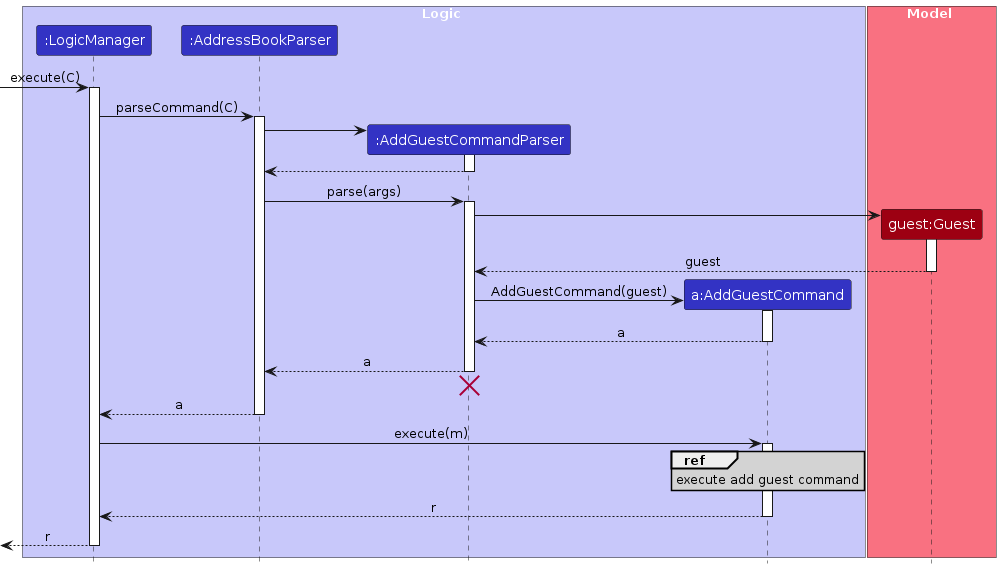
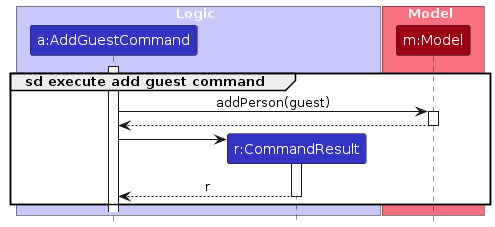
Note: The lifeline for AddGuestCommandParser should end at the destroy marker (X) but due to a limitation of PlantUML, the lifeline continues till the end of diagram.
Explanation:
- The
executemethod ofLogicManageris called with the user input as the argument to begin the command execution. AddressBookParserparses the user input initially. If the user input is identified to be anadd_guestcommand, it creates and returns anAddGuestCommandParserfor further parsing.AddGuestCommandParserparses the arguments provided in the user input to extract the prefixes and their values, which are used to create aGuestobject with the corresponding attributes.- Suppose the n/, p/, e/ and a/ prefixes and their values are provided (these are compulsory).
- Then, a
Guestobject with name, phone number, email and address attributes will be created.
- An
AddGuestCommandis then created with the newGuestobject and returned. LogicManagerexecutes theAddGuestCommand, which calls theaddPersonmethod ofModelto add the guest into the address book.- A
CommandResultcontaining the success message is then returned to theLogicManager(and then back to theUIcomponent).
Edit Guest feature
The edit_guest command updates the details of an existing guest in the address book. Users can specify the guest to be edited by providing the index number (positive, starting from 1) of that guest. New guest details are specified through prefixes (n/, p/, e/, a/, rsvp/, r/ and t/) and their corresponding values.
The sequence diagrams below provide an overview for the execution flow of an edit_guest command:
Note: In the diagrams below,
- Let m represent an instance of the Model.
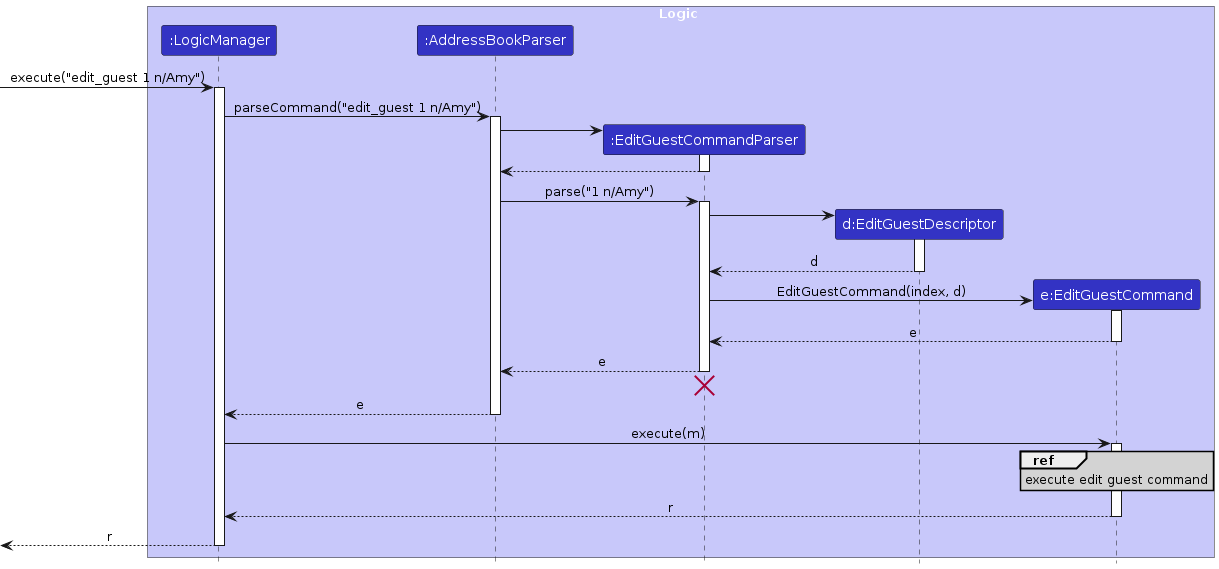
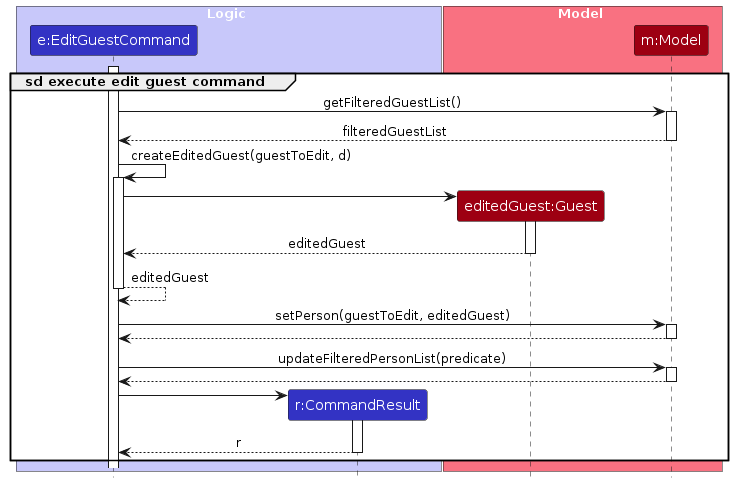
Note: The lifeline for EditGuestCommandParser should end at the destroy marker (X) but due to a limitation of PlantUML, the lifeline continues till the end of diagram.
Explanation:
- The
executemethod ofLogicManageris called with the user input as the argument to begin the command execution. AddressBookParserparses the user input initially. If the user input is identified to be anedit_guestcommand, it creates and returns anEditGuestCommandParserfor further parsing.EditGuestCommandParserparses the arguments provided by the user input to extract the prefixes and their values, which are used to create anEditGuestDescriptorobject that captures the updated information- An
EditGuestCommandis then created with the guest index provided, as well as the newEditGuestDescriptorobject. LogicManagerexecutes theEditGuestCommand, which retrieves the guest list fromModel. The guest index is used to access the target guest to edit. An edited guest with the updated name (from the example above) is then created using the existing target guest and theEditGuestDescriptor. ThesetPersonmethod is then called to replace the existing target guest with the edited guest. Subsequently, theupdateFilteredPersonListmethod fromModelis called to update the filtered list.- A
CommandResultcontaining the success message is then returned to theLogicManager(and then back to theUIcomponent).
Find feature
The find command searches for all guests and vendors that match any of the given keyword(s) and displays them. The prefix specified in the command indicates the attribute to be searched. Do note that exactly one type of prefix should be used for each find command.
The sequence diagrams below provide an overview for the execution flow of a find command:
Note: In the diagrams below,
- Let m represent an instance of the Model.
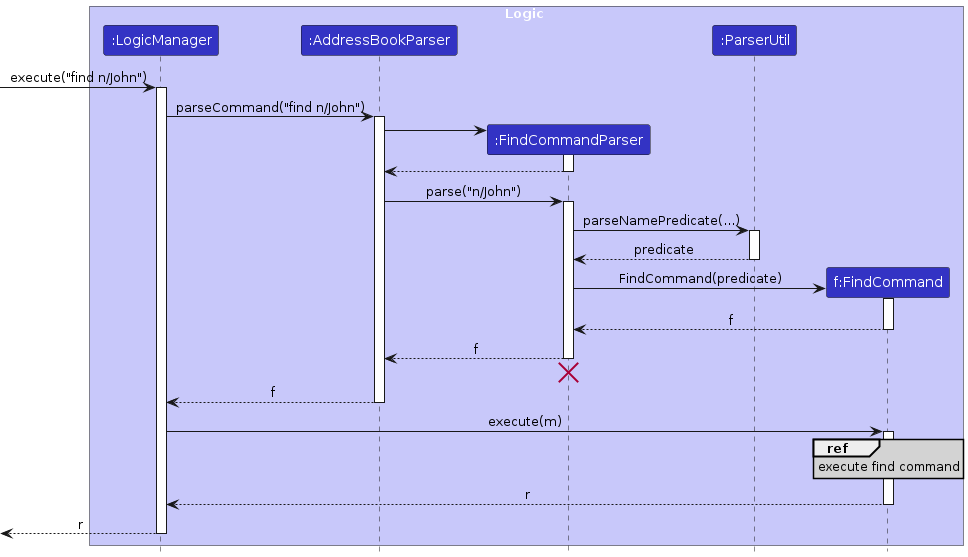
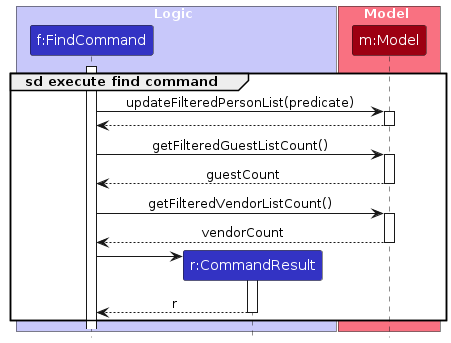
Note: The lifeline for FindCommandParser should end at the destroy marker (X) but due to a limitation of PlantUML, the lifeline continues till the end of diagram.
Explanation:
- The
executemethod ofLogicManageris called with the user input as the argument to begin the command execution AddressBookParserparses the user input initially. If the user input is identified to be afindcommand, it creates and returns aFindCommandParserfor further parsing.FindCommandParserparses the arguments provided in the user input to extract the prefix and its corresponding value. Then, it calls the corresponding parse predicate method to create the corresponding predicate to be used. In the above example, since the name prefix is specified, theparseNamePredicatemethod is called to create aNameContainsKeywordsPredicateobject.- A
FindCommandis then created with the predicate and returned. LogicManagerexecutes theFindCommand, which calls theupdateFilteredPersonListmethod of theModelwith the predicate as the argument. This method filters the list of guests and vendors based on the predicate. In this example, guests and vendors whose name matches the given keywordJohnwill be kept in the filtered list. Subsequently, theFindCommandcallsgetFilteredGuestListCountandgetFilteredVendorListCountmethods fromModelto respectively obtain the number of remaining guests and vendors.- A
CommandResultcontaining the success message is then returned to theLogicManager(and then back to theUIcomponent).
Documentation, Logging, Testing, Configuration, Dev-ops
Appendix A: Requirements
Product scope
Target user profile:
A wedding planner who:
- Has a need to manage a significant number of contacts
- Has a need to manage different types of contacts (e.g. vendors, guests)
- Favours desktop applications over other alternatives
- Prefers keyboard commands over mouse interactions
- Adequately proficient with command-line applications
Value proposition:
- Streamlined, all-in-one wedding planning tool
- Intuitive organisation and customisation
- Stress-free and efficient planning process
- One-stop companion for wedding planners
- Simplifies time-intensive and tedious tasks of managing guest lists and vendor contacts
- Enhances efficiency by reducing time spent navigating complex GUIs
User stories
Priorities: High (must have) - * * *, Medium (nice to have) - * *, Low (unlikely to have) - *
| Priority | As a … | I want to … | So that I can… |
|---|---|---|---|
* * * | forgetful wedding planner | add a new guest/vendor into the contact list | easily track and manage guests/vendors for the wedding |
* * * | organized wedding planner | view a list of guests/vendors | easily access and reference their details |
* * * | organized wedding planner | delete a guest/vendor contact that I no longer need | keep my contact list organised and clutter-free |
* * * | meticulous wedding planner | edit the details of an existing guest/vendor in the contact list | correct mistakes and ensure that all information remains accurate and up-to-date |
* * | organized wedding planner | find guests/vendors based on a specific attribute | efficiently retrieve guest/vendor details when required |
* * | data-driven wedding planner | view wedding statistics (number of guests/vendors/total people) | quickly assess the current status of wedding planning |
* * | organized wedding planner | clear all guest/vendor data in the contact list | start fresh with a clean slate and easily reset the contact list if needed |
* * | organized wedding planner | track and update the RSVP status of each guest | know exactly who is attending and make necessary arrangements accordingly |
* | cost-conscious wedding planner | track the budget allocated for each vendor | ensure the wedding remains within budget and avoid overspending |
Use cases
(For all use cases below, the System is BridalBuddy and the Actor is the user, unless specified otherwise)
Use case: UC01 - Add a Guest
MSS
User requests to add a new Guest with the required details (e.g. name, email, etc.).
System adds the entry.
Use case ends.
Extensions
1a. The provided details are incomplete or invalid.
1a1. System shows an error message and requests the user to re-enter the details.
Use case resumes at step 1.
1b. The input command was invalid (i.e. spelling error, etc.).
1b1. System tells the user the command is unrecognised.
Use case ends.
1c. A Guest with the same name and phone number already exists
1c1. System tells the user the Guest already exists
Use case ends.
Use case: UC02 - Add a Vendor
MSS
User requests to add a new Vendor with the required details (e.g. name, email, etc.).
System adds the entry.
Use case ends.
Extensions
1a. The provided details are incomplete or invalid.
1a1. System shows an error message and requests the user to re-enter the details.
Use case resumes at step 1.
1b. The input command was invalid (i.e. spelling error, etc.).
1b1. System tells the user the command is unrecognised.
Use case ends.
1c. A Vendor with the same name and phone number already exists
1c1. System tells the user the Vendor already exists
Use case ends.
Use Case: UC03 - Update details of Guest
MSS
User selects Guest to update along with the fields to be updated.
System saves the changes and notifies user of success.
Use case ends.
Extensions
1a. The input command was invalid (i.e. spelling error, etc.).
1a1. System tells the user the command is unrecognised.
Use case ends.
1b. The new details are incomplete or invalid.
1b1. System shows an error message and requests the user to re-enter the details.
Use case resumes at step 1.
1c. The new details result in a duplicate Guest (i.e. same name, phone number and type)
1c1. System tells the user the Guest already exists
Use case ends.
Use Case: UC04 - Update details of Vendor
MSS
User selects a Vendor to update along with the fields to be updated.
System saves the changes and notifies user of success.
Use case ends.
Extensions
1a. The input command was invalid (i.e. spelling error, etc.).
1a1. System tells the user the command is unrecognised.
Use case ends.
1b. The new details are incomplete or invalid.
1b1. System shows an error message and requests the user to re-enter the details.
Use case resumes at step 1.
1c. The new details result in a duplicate Vendor (i.e. same name, phone number and type)
1c1. System tells the user the Vendor already exists
Use case ends.
Use Case: UC05 - Delete a Guest
MSS
User requests to delete a Guest entry.
System deletes the Guest entry.
Use case ends.
Extensions
1a. The provided Guest entry does not exist.
1a1. System shows an error message.
Use case resumes at step 1.
1b. The input command was invalid (i.e. spelling error, etc.).
1b1. System tells the user the command is unrecognised.
Use case ends.
Use Case: UC06 - Delete a Vendor
MSS
User requests to delete a Vendor entry.
System deletes the Vendor entry.
Use case ends.
Extensions
1a. The provided Vendor entry does not exist.
1a1. System shows an error message.
Use case resumes at step 1.
1b. The input command was invalid (i.e. spelling error, etc.).
1b1. System tells the user the command is unrecognised.
Use case ends.
Use Case: UC07 - Find Guests and Vendor with a particular field
MSS
User requests to find Guest and Vendor entries with a specified field (e.g., by name).
System displays the matching Guest and Vendor entries.
Use case ends.
Extensions
1a. The input command was invalid (i.e. spelling error, etc.).
1a1. System tells the user the command is unrecognised.
Use case ends.
1b. No matching entries are found.
1b1. System shows a message indicating no results.
Use case ends.
Use Case: UC08 - Get statistics
MSS
User requests to get statistics of all entries.
System displays the statistics.
Use case ends.
Extensions
1a. The input command was invalid (i.e. spelling error, etc.).
1a1. System tells the user the command is unrecognised.
Use case ends.
Use Case: UC09 - Clear all entries
MSS
User requests to clear all entries.
System clears all entries.
Use case ends.
Extensions
1a. The input command was invalid (i.e. spelling error, etc.).
1a1. System tells the user the command is unrecognised.
Use case ends.
Non-Functional Requirements
Data Requirements
- Size: The system should support storage for up to 300 guests and 300 vendors per wedding.
- Volatility: Guest lists and vendor details may change frequently, especially closer to the event date. Therefore, the system must accommodate dynamic data updates and edits.
- Persistency: All guest and vendor information must be saved persistently in a JSON file and remain accessible even after system shutdown or failure.
Environment Requirements
- Operating System: The system must be compatible with Windows, macOS, and Linux operating systems.
- Dependencies: Java 17 should be the core language.
Accessibility
- Provide help documentation that can be accessed at any time with a simple command (help).
Fault Tolerance
- The system should handle errors such as missing commands or invalid input gracefully, providing clear error messages without causing system crashes.
- Ensure that invalid input (e.g., incorrect email format) does not result in data corruption.
Performance Requirements
- The system should respond to user input within ten seconds, even for lists of up to 300 guests and 300 vendors.
- System startup time should not exceed ten seconds on standard hardware.
Glossary
Technical terms
- Java: Java is a programming language that BridalBuddy is written in. It is required to run the application.
- CLI: Command-Line Interface, a text-based interface used to interact with software by typing commands.
- GUI: Graphical User Interface, a user interface that allows users to interact with the app through graphical elements such as buttons, text fields, and menus.
- JAR: Java Archive, A file format used to package Java applications and libraries into a single, compressed file
- JSON: JavaScript Object Notation, a lightweight data-interchange format for structuring and exchanging data
Non-technical terms
- Guest: A person invited to the wedding.
- Vendor: A supplier providing services or goods for a wedding, such as photographers, florists, caterers, etc.
- RSVP Status: The attendance response status of a guest. It can be either accepted, pending, or declined.
- Tag: A keyword or label assigned to an entry to categorize and easily filter it within the list.
- Index: A numerical value representing the position of an entry in a list, used to reference and perform operations on the contact.
- Prefix: Characters preceding details you input on the command line. E.g. n/ for name and e/ for email.
Appendix B: Planned Enhancements
In developing BridalBuddy, we've identified areas that can benefit from enhancement. We believe in transparency and keeping our users informed, so we want to acknowledge these feature limitations.
Support for managing multiple weddings
Feature Flaw in Current Implementation
Currently, BridalBuddy is designed to manage only a single wedding at a time. This limits its functionality for users who may be planning multiple weddings simultaneously or managing various events, such as wedding planners working with several clients. Without support for multiple weddings, users may face challenges in organizing and accessing information for each event separately.
Proposed Enhancement
Introduce functionality to manage multiple weddings within the application. This would include separate profiles or dashboards for each wedding, with individual guest and vendor lists. Users could easily switch between weddings, ensuring all information remains organized and accessible. This enhancement would broaden BridalBuddy's usability for professional planners or users involved in multiple wedding events.
Enhance name to accept special characters
Feature Flaw in Current Implementation
Currently, names do not accept . and / and other special characters that might appear in a person's legal name.
Proposed Enhancement
We should remove strict alphanumeric checks for names to support special characters, allowing for more accurate entries.
Improve command parsing to handle common characters in fields
Feature Flaw in Current Implementation
The current design of BridalBuddy's command parser does not accept certain characters, such as /, within input fields (e.g., addresses or company names).
When users include these characters as part of standard text entries—such as a/123 Main St/Suite 5—the parser interprets St/ as an unrecognized prefix,
resulting in unnecessary parsing errors and frustrating interruptions.
Proposed Enhancement
To address this design limitation, enhance the command parsing logic to allow / within fields without mistaking them for new prefixes.
By improving how BridalBuddy distinguishes between field content and actual command prefixes, users will experience fewer parsing errors and a smoother, more accurate input process.
Enhance flexibility in phone number parameter input
Feature Flaw in Current Implementation
Currently, the phone number field only accepts integers as valid input.
However, planners might encounter scenarios, such as keeping track of overseas guests, where symbols like (), +, - and . are needed.
The current restriction limits users from including such details, potentially causing confusion about the origin of the number.
Proposed Enhancement
We can relax validation on the phone number field to allow symbols such as (), +, - and ..
Enhance find command to allow for partial and substring search
Feature Flaw in Current Implementation
Currently, the find command requires an exact match or a specific keyword for searching guests or vendors.
This limits the flexibility of the search functionality, as users cannot retrieve entries that partially match the search term.
Proposed Enhancement
Enhance the find command to allow partial and substring searches.
With this enhancement, a search query would return all results containing the specified character(s) or substring, regardless of its position in the name or other fields.
Enhance find command to allow multiple types of prefixes to be used for each find command
Feature Flaw in Current Implementation
Currently, users can only use one type of prefix for each find command. As such, users are unable to use multiple types of prefixes within the same find command.
For example, find n/John p/98765432 is an invalid command.
Proposed Enhancement
Enhance find command to allow multiple types of prefixes to be used for each find command so that users can search for multiple fields with a single find command.
For example, with this enhancement, find n/John p/98765432 will return all guest(s) and vendor(s) that have the name John and the phone number 98765432
Restrict special characters in the address field
Feature Flaw in Current Implementation
Currently, the address field accepts any character, including symbols like $, % or emojis, which are generally uncommon in typical addresses.
This may result in inconsistent data entries and impact the professionalism and readability of the contact list.
Proposed Enhancement
Introduce validation for the address field to allow only common address characters (letters, numbers, spaces, commas, etc.) while restricting uncommon symbols and emojis. This will maintain consistent and realistic address entries.
Expand current stats command to include additional metrics
Feature Flaw in Current Implementation
The existing stats command in BridalBuddy only provides statistics on guest attendance, such as counts of those attending, declining, or yet to respond.
While this information is helpful, the feature could be improved by providing additional insights, such as the current budget—a crucial aspect of wedding planning.
Without budget metrics, planners may find it challenging to get a comprehensive view of the wedding's overall progress.
Proposed Enhancement
Enhance the stats command to display both attendance and budget metrics, providing a more comprehensive overview.
By combining attendance statistics with budget metrics, the enhanced stats command will give planners a fuller picture of the wedding’s status, making it easier to manage both attendance and finances in one place.
Support for multiple currencies in budget tracking
Feature Flaw in Current Implementation
Currently, BridalBuddy's budget tracking feature only supports the dollar symbol ($),
which may not be suitable for users in countries where other currency symbols (such as £, €, ¥, etc.) are standard.
This limitation can lead to confusion and reduce usability for international users who need their local currency symbol represented.
Proposed Enhancement
Update the budget tracking feature to allow users to input their preferred currency symbol. This enhancement would enable planners to use a symbol that reflects their local currency, making the budget tracking experience more intuitive and globally accessible. This change would improve clarity and provide a more personalized experience for users in various regions.
Extend clear command to clear Guests and Vendors Separately
Feature Flaw in Current Implementation
The existing clear command in BridalBuddy deletes all Guests and Vendors.
In some situations, users might want to clear only either the Guest or Vendor list.
This command may cause some inconvenience as users would have to manually delete all Guests or all Vendors.
Proposed Enhancement
Extend the clear function with two more functions clear_guest and clear_vendor to delete all Guests or all Vendors respectively.
This would help to resolve the aforementioned scenario, allowing users more functionality.
Appendix C: Instructions for Manual Testing
Given below are instructions to test the app manually.
Note: These instructions only provide a starting point for testers to work on; testers are expected to do more exploratory testing.
Launch and shutdown
Initial launch
i. Download the jar file and copy into an empty folder
ii. Double-click the jar file
Expected: Shows the GUI with a set of sample contacts. The window size may not be optimum.Saving window preferences
i. Resize the window to an optimum size. Move the window to a different location. Close the window.
ii. Re-launch the app by double-clicking the jar file.
Expected: The most recent window size and location is retained.
Viewing all Guests and Vendors
- Test case:
list
Expected: All Guests and Vendors are displayed in their respective lists in the display panel. Total number of Guests (pending, coming, not coming) and Vendors are displayed in the outcome box.
Adding a Guest
Test case:
add_guest n/Nick Fury p/96753452 e/nickfury@avengers.com a/219 West 47th Street, New York City, New York rsvp/P r/H t/boss t/avenger
Expected: A new guest is added to the end of the Guest list. Details of the Guest are displayed in the outcome box.Test case:
add_guest n/Peter Parker p/92458634 e/peter@school.com a/20 Ingram Street, New York City, New York
Expected: A new guest is added to the end of the Guest list. Details of the Guest are displayed in the outcome box.Test case:
add_guest n/Nick Fury p/96753452 e/nickfury@duplicate.com a/Duplicate City
Expected: No Guest is added. Error details shown in the outcome box. Command line remains the same.
Adding a Vendor
Test case:
add_vendor n/Henry Pym p/84568869 e/pym@quantum.com a/31 Albert Street, San Francisco c/Pym Technologies b/1000 t/AUX t/visuals
Expected: A new vendor is added to the end of the Vendor list. Details of the Vendor are displayed in the outcome box.Test case:
add_vendor n/Stephen Strange p/86759432 e/stephen@mystic.com a/177A Bleecker Street, Manhattan, New York City c/The Sanctum Sanctorum
Expected: A new vendor is added to the end of the Vendor list. Details of the Vendor are displayed in the outcome box.Test case:
add_vendor n/Henry Pym p/84568869 e/pym@duplicate.com a/Duplicate City c/Duplicate Technologies
Expected: No Vendor is added. Error details shown in the outcome box. Command line remains the same.
Editing a Guest
Test case:
edit_guest 1 rsvp/A
Expected: First Guest's RSVP status is updated in the list. Details of the edited Guest is displayed in the outcome box.Test case:
edit_guest 2 p/99313358 a/21 Jump Street, Brooklyn, New York t/shield
Expected: Second Guest's RSVP status is updated in the list. Details of the edited Guest is displayed in the outcome box.Test case: Try editing a Guest such that it has the same name and phone number as another Guest on the list.
Expected: No Guest is edited. Error details shown in the outcome box. Command line remains the same.
Editing a Vendor
Test case:
edit_vendor 1 c/Coca Cola
Expected: First Vendor's company is updated in the list. Details of the edited Vendor is displayed in the outcome box.Try editing other vendors with different parameters. Multiple parameters can be specified for each command as well, same as the second test case of edit guest.
Expected: The Vendor at the specified index will be edited with the specified fields. Details of the edited Vendor is displayed in the outcome box.Test case: Try editing a Vendor such that it has the same name and phone number as another Vendor on the list.
Expected: No Vendor is edited. Error details shown in the outcome box. Command line remains the same.
Deleting a Guest
Prerequisites: List all Guests and Vendors using the list command. Multiple Guests and Vendors in each list.
Test case:
delete_guest 1
Expected: First Guest is deleted from the Guest list. Details of the deleted Guest is displayed in the outcome box.Test case:
delete_guest 0
Expected: No Guest is deleted. Error details shown in the outcome box. Command line remains the same.Other incorrect delete commands to try:
delete_guest,delete_guest x,...(where x is larger than the guest list size)
Expected: Similar to previous.
Deleting a Vendor
Prerequisites: List all Guests and Vendors using the list command. Multiple Guests and Vendors in each list.
Test case:
delete_vendor 1
Expected: First Vendor is deleted from the Vendor list. Details of the deleted Vendor shown in the outcome box.Test case:
delete_vendor 0
Expected: No Vendor is deleted. Error details shown in the outcome box. Command line remains the same.Other incorrect delete commands to try:
delete_vendor,delete_vendor x,...(where x is larger than the guest list size)
Expected: Similar to previous.
Finding Guest(s)/Vendor(s)
Test case:
find n/Thor
Expected: All Guests and Vendors with the wordThorin the name are displayed in their respective lists. Total number of Guests (pending, coming, not coming) and Vendors found will be displayed in the outcome box.Test case:
find t/agent
Expected: All Guests and Vendors with the tagagentare displayed in their respective lists. Total number of Guests (pending, coming, not coming) and Vendors found will be displayed in the outcome box.Test case: Try using the
findcommand with more than one field specified.
Expected: No change in the Guests and Vendors displayed. Error details shown in the outcome box. Command line remains the same.
Viewing Statistics
- Test case:
stats
Expected: All Guests and Vendors are displayed in their respective lists. Total number of Guests (pending, coming, not coming) and Vendors will be displayed in the outcome box.
Clearing both lists
- Test case:
clear
Expected: All Guests and Vendors deleted from their respective lists. Both lists have no contacts displayed. Success message is displayed in the outcome box.
Exiting BridalBuddy
- Test case:
exit
Expected: BridalBuddy closes.
Saving Data
Dealing with missing data file
i. Delete the file namedbridalbuddy.jsonlocated in the data folder.
ii. Relaunch BridalBuddy
iii. Run the commandclear
Expected: A new emptybridalbuddy.jsonfile is created in thedatafolder. Sample Guests and Vendors are deleted.Dealing with corrupted data file
i. Open thebridalbuddy.jsonfile located in thedatafolder with a text editor.
ii. Corrupt the file by deleting a few characters. Save the file.
iii. Relaunch BridalBuddy.
Expected: No Guests and Vendors will be displayed in the display panel of BridalBuddy.
Appendix D: Efforts
Adapting AB3 for Multiple Entity Types
Difficulty Level: Very high
Challenges Faced: AB3 was designed to manage a single entity type—contacts. Our project, however, required managing two distinct entities, guests and vendors, each with unique fields and functionalities (e.g., RSVP status for guests, company name for vendors).
Effort Required: Modifying the data model to accommodate multiple entities required extensive refactoring of the underlying structure. This included updates to storage, command parsing, and validation logic, to support both entity types consistently while maintaining functionality for existing commands. We also spent significant time adjusting current commands to recognize and process both guests and vendors without errors.
Achievements: We successfully integrated both entity types while maintaining a clean architecture, enabling BridalBuddy to manage multiple types of contacts with specific fields and functionalities, all without compromising compatibility with existing commands.
Introducing New Optional and Custom Fields
Difficulty Level: Medium
Challenges Faced: We added new optional fields, such as budget for vendors, and relationship type for guests. This required additional validations and command adjustments to handle partial data inputs, ensuring user flexibility.
Effort Required: Implementing and validating optional fields involved command parsing, updates to storage, and ensuring proper input validation (e.g. budgets specified to two decimal places).
Achievements: The added flexibility in fields has made BridalBuddy adaptable to a wider variety of planning needs, while the validation ensures high data reliability.
UI Customization
Difficulty Level: High
Challenges Faced: Customising the UI to clearly distinguish between guests and vendors required significant modifications to AB3's existing UI structure, which proved more complex than backend coding. Editing the UI relied heavily on visual adjustments, involving considerable trial and error to achieve the right layout and style.
Effort Required: We restructured the layout to visually separate guest and vendor lists, allowing users to easily differentiate and manage each contact type.
Achievements: The customized UI offers a more intuitive experience, allowing users to quickly access and manage information specific to guests and vendors.
Statistics Display
Difficulty Level: Medium
Challenges Faced: Implementing the statistics command required adapting AB3’s structure to dynamically calculate and display counts of guests and vendors.
Effort Required: We developed a new stats command that calculates and returns the total counts of guests and vendors.
Achievements: The stats command offers users a quick overview of the total number of guests and vendors, providing planners with valuable insights at a glance.